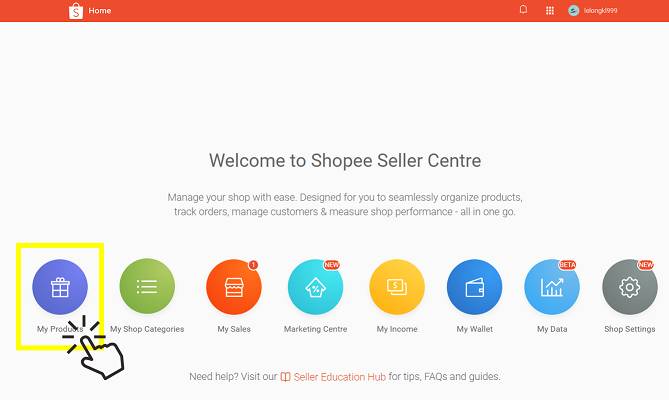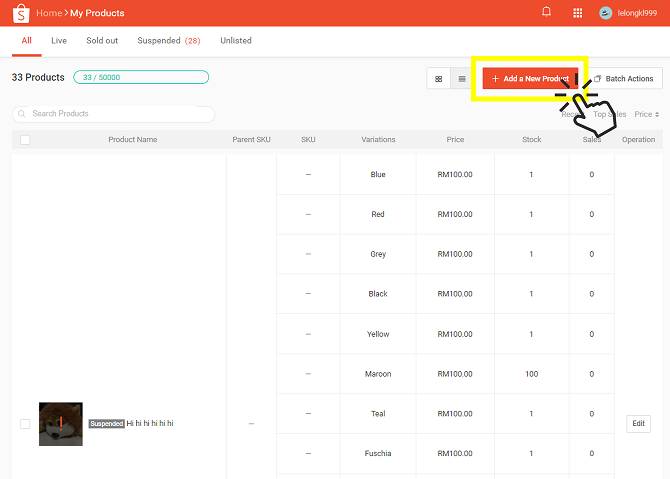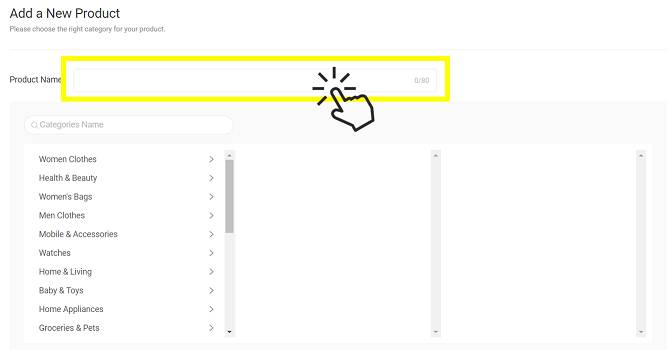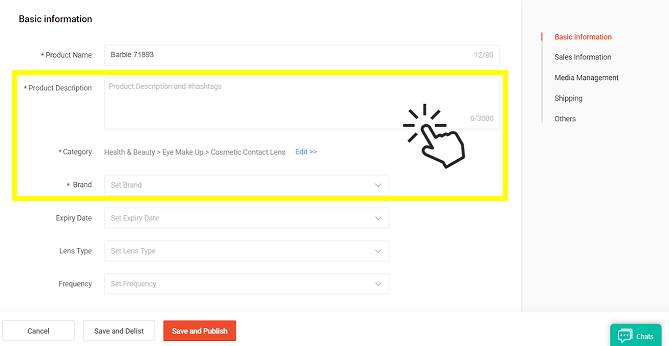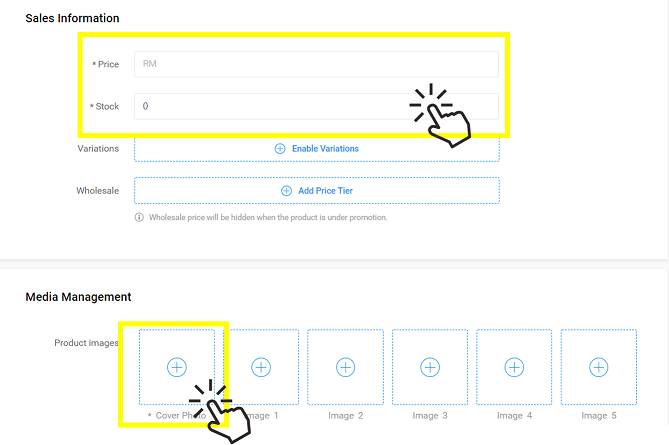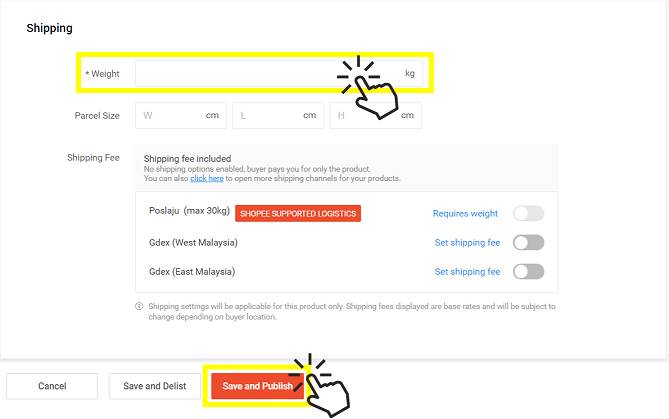How do selling on shopee malaysia 2019.It’s great to have you on board as a seller! First of all, do ensure you have completed the account registration with your phone number for which your products will not be visible for buyer if the registration is not complete with a mobile number.
Done? Let’s move with how to list your first product on Shopee.
Below are the steps to list product from Shopee App:
1. Go to you “Me” page and click on “My Shop”.


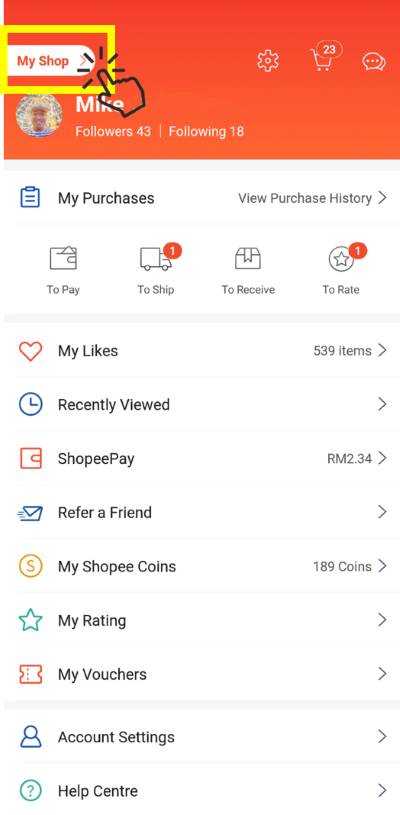
3. Choose where you would like to add your product from, upload your product picture(s), and edit your product picture(s) accordingly. Up to 9 photos can be added for each listing.
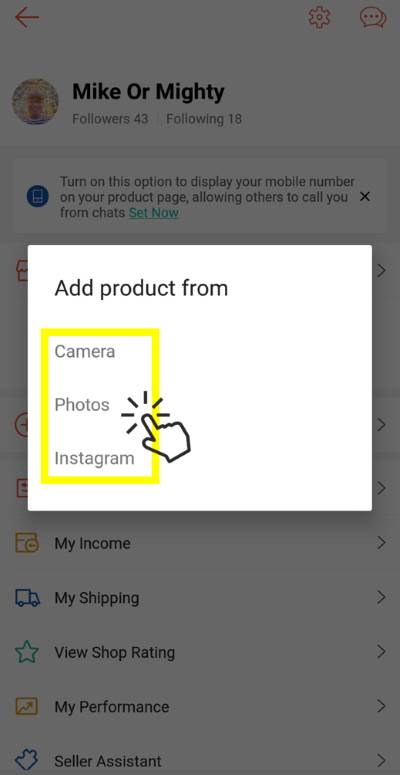
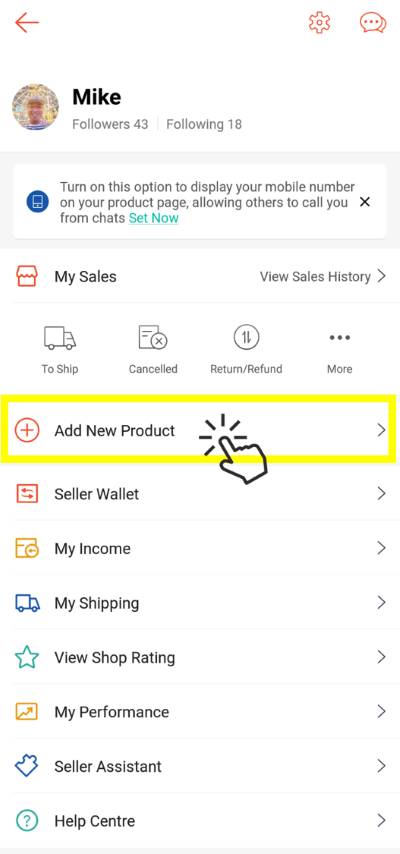

3. Fill in the product details such as Category, Price, Stock, Variation, Variation, Weight, Shipping Fee and Days to Ship. Don’t forget to publish your product to make it visible to buyers! Your product is now listed on Shopee!

Below are the steps to list product from Seller Center:
1) Click on “My Product”